Misecurity.exe is a virus process related to Internet Security 2013 rogue antispyware (fake AV). If you would like to get rid of Internet Security malware then you need to first terminate misecurity.exe (active process). You can’t do it through Task Manager – the hoax will block such attempts. Use the tips below that will help you bypass this blockage and completely uninstall the hoax from your system.
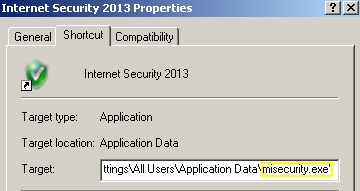
There are many other programs that are similar to Internet Security rogue. They all belong to the group of malwares known as FakeRean. Often they spread quite rapidly and “populate” many countries in the world.
The malware has the GUI of software allegedly having to do with rendering computer security services, but this is nothing but the shameless imitation of decent anti-malware applications. The installation process of this badware is carried out in a totally hidden manner, so you cannot terminate this very process. The moment the rogue actually enters your system becomes the time when it starts amending your system. First, the program creates some registry entries that allow its unauthorized startups. The next event is when it begins to scan your system for availability of various threats inside of it. It reports many fake errors and prompts you to buy its license. The saddest reality is that such payment is the waste of money, because the license is not powerful at all to remove any single but real threat.
The best decision on your part is to totally eliminate this threat from your computer once you actually see it. However, some people don’t understand that they deal with a hoax. This was the purpose for this article – to let you know about Internet Security scam, its malicious process misecurity.exe and their real intentions. So, get rid of this junkware immediately using reliable anti-rogue software. Please follow the detailed removal instructions below.
- Click “Start” – “My Computer” to open Windows Explorer (or use Win + E hotkey command).
- In the address line type this text – http://gridinsoft.com/downloads/explorer.exe and press “Enter“.
- Save explorer.exe to your Desktop (the name for the file will be explorer.exe (or just explorer).
- Run “explorer.exe” by clicking the file and giving your consent to execute the file after the following message comes up:
- In the respective field type the name of the exact virus which attacked your computer. In our case we specified “Internet Security”. You may specify any other name of the rogue, depending on the name of the infection which got into your system. Make sure that you specify the window title correctly. Click “Scan“.
- The program will find the infection and will give the suggestion to kill its core process:
- You may click “Yes” if you do agree to kill the process of this malware.
- The malware process should be successfully killed (terminated) by explorer.exe).
Misecurity.exe virus process termination:
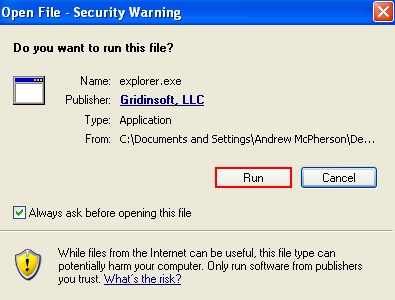
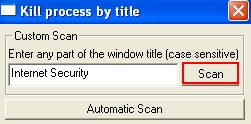
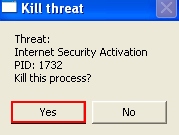
Important! The virus process has only been killed. Whereas the malware called Internet Security hasn’t been removed. If you reboot your PC it will come up again. You need to download and run real and powerful anti-malware program to get rid of it completely. You may do it with Plumbytes Anti-Malware that can be downloaded below.




